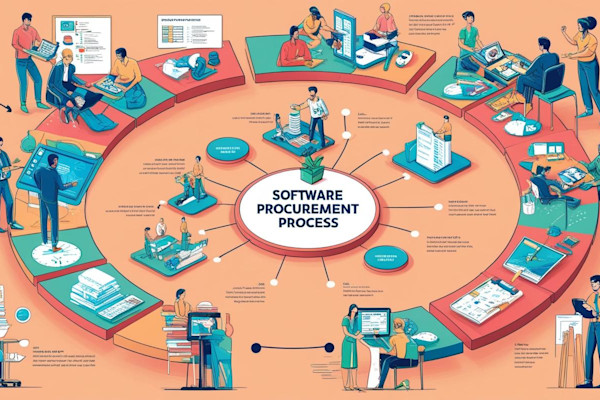Finance & Accounting Software
Published on: February 14, 2025
Summary
2. Key Features to Consider
Must-Have Features
General Ledger & Financial Reporting – Core accounting functionalities for tracking transactions.
Accounts Payable & Receivable – Automates invoicing, billing, and vendor payments.
Payroll Management – Tax compliance, direct deposits, and employee compensation tracking.
Expense & Budget Management – Tracks expenditures and provides financial planning tools.
Tax Management – Ensures accurate tax calculations and reporting.
Advanced Features
AI-Powered Financial Insights – Automated analytics for forecasting and financial planning.
Multi-Currency & International Support – Handles exchange rates and cross-border transactions.
Fraud Detection & Security – AI-driven anomaly detection and compliance auditing.
ERP Integration – Connects with enterprise resource planning systems.
Automated Bank Reconciliation – Syncs bank transactions for seamless bookkeeping.
Customization & Integrations
Industry-Specific Solutions – Tailored features for retail, healthcare, and nonprofits.
API & Third-Party Integrations – Connectivity with CRMs, payroll, and tax services.
Scalability – Adapts to businesses from startups to large enterprises.
3. Types of Finance & Accounting Software and Top Solutions
3.1 Accounting & Bookkeeping Software
Software | Key Features | G2 Score | Capterra Score | SoftwareAdvice Score | TrustRadius Score | Average Score | Pricing | Website |
QuickBooks Online | Cloud-based, invoicing, reporting | 4.7 | 4.6 | 4.5 | 4.6 | 4.6 | Starts at $25/month | |
Xero | Multi-currency, bank reconciliation | 4.6 | 4.5 | 4.4 | 4.5 | 4.5 | Starts at $12/month | |
FreshBooks | Automated invoicing, time tracking | 4.5 | 4.4 | 4.3 | 4.4 | 4.4 | Starts at $15/month | |
Wave Accounting | Free accounting, receipt scanning | 4.4 | 4.3 | 4.2 | 4.3 | 4.3 | Free & Paid Plans | |
Zoho Books | Tax compliance, client portal, automation | 4.3 | 4.2 | 4.1 | 4.3 | 4.3 | Starts at $10/month |
3.2 Payroll Software
Software | Key Features | G2 Score | Capterra Score | SoftwareAdvice Score | TrustRadius Score | Average Score | Pricing | Website |
Gusto | Automated payroll, benefits integration, tax filing | 4.7 | 4.6 | 4.5 | 4.6 | 4.6 | Starts at $40/month | |
ADP Workforce Now | HR and payroll management, compliance tracking | 4.6 | 4.5 | 4.4 | 4.5 | 4.5 | Custom | |
Paychex Flex | Payroll, tax services, employee benefits | 4.5 | 4.4 | 4.3 | 4.4 | 4.4 | Starts at $39/month | |
Rippling | Unified payroll, HR, and IT management | 4.4 | 4.3 | 4.2 | 4.3 | 4.3 | Starts at $8/user/month | |
Paycor | Cloud-based payroll and workforce management | 4.3 | 4.2 | 4.1 | 4.3 | 4.3 | Custom |
3.3 Expense Management Software
Software | Key Features | G2 Score | Capterra Score | SoftwareAdvice Score | TrustRadius Score | Average Score | Pricing | Website |
Expensify | Receipt scanning, expense automation, corporate cards | 4.7 | 4.6 | 4.5 | 4.6 | 4.6 | Starts at $5/user/month | |
Concur Expense | Enterprise expense tracking, compliance automation | 4.6 | 4.5 | 4.4 | 4.5 | 4.5 | Custom | |
Zoho Expense | AI-powered expense reporting, mileage tracking | 4.5 | 4.4 | 4.3 | 4.4 | 4.4 | Starts at $5/user/month | Visit Site |
Rydoo | Mobile-first expense tracking, real-time approvals | 4.4 | 4.3 | 4.2 | 4.3 | 4.3 | Custom | |
Emburse Certify | AI-driven expense auditing, policy enforcement | 4.3 | 4.2 | 4.1 | 4.3 | 4.3 | Custom |
3.4 Financial Planning & Analysis (FP&A) Software
Software | Key Features | G2 Score | Capterra Score | SoftwareAdvice Score | TrustRadius Score | Average Score | Pricing | Website |
Adaptive Insights | Budgeting, forecasting, scenario planning | 4.7 | 4.6 | 4.5 | 4.6 | 4.6 | Custom | |
Anaplan | Enterprise financial modeling, workforce planning | 4.6 | 4.5 | 4.4 | 4.5 | 4.5 | Custom | |
Planful | Automated financial planning, AI-driven insights | 4.5 | 4.4 | 4.3 | 4.4 | 4.4 | Custom | |
Board | Integrated business intelligence and financial planning | 4.4 | 4.3 | 4.2 | 4.3 | 4.3 | Custom | |
Jedox | Excel-like FP&A platform, real-time forecasting | 4.3 | 4.2 | 4.1 | 4.3 | 4.3 | Custom |
3.5 Enterprise Financial Management Solutions
Software | Key Features | G2 Score | Capterra Score | SoftwareAdvice Score | TrustRadius Score | Average Score | Pricing | Website |
Oracle NetSuite | Cloud-based ERP, multi-entity financials | 4.7 | 4.6 | 4.5 | 4.6 | 4.6 | Custom | |
SAP S/4HANA Finance | AI-driven financial automation, compliance tools | 4.6 | 4.5 | 4.4 | 4.5 | 4.5 | Custom | |
Microsoft Dynamics 365 Finance | Global financial management, AI-powered insights | 4.5 | 4.4 | 4.3 | 4.4 | 4.4 | Custom | |
Sage Intacct | Scalable financial management, multi-entity support | 4.4 | 4.3 | 4.2 | 4.3 | 4.3 | Custom | |
Workday Financial Management | Cloud ERP, real-time analytics, risk management | 4.3 | 4.2 | 4.1 | 4.3 | 4.3 | Custom |
4. Pricing Models & Cost Considerations
Common Pricing Structures
Subscription-Based Pricing – Monthly or annual plans per user or business size.
One-Time Licensing Fees – Upfront costs for perpetual software use.
Usage-Based Pricing – Fees based on transaction volumes or features used.
Enterprise Custom Pricing – Negotiable plans for large organizations.
Hidden Costs
Implementation & Training Fees – Setup and onboarding costs.
Compliance & Security Costs – Fraud detection and auditing expenses.
Banking & Payment Fees – Charges for processing transactions and bank syncs.
Third-Party Integration Fees – Additional costs for add-ons and API usage.
Negotiation Tips
Ask for Scaled Pricing – Many vendors offer discounts for annual plans.
Request Custom Quotes – Tailored pricing for industry-specific needs.
Evaluate Free Trials – Test usability before committing.
Check for Bundled Services – Vendors may offer discounts for multiple features.
5. How to Choose the Right Finance & Accounting Software
Step-by-Step Buyer’s Checklist
✅ Define accounting and financial management requirements. ✅ Compare pricing structures and scalability options. ✅ Evaluate compliance and security features. ✅ Assess integration with payroll, banking, and ERP systems. ✅ Request demos and free trials. ✅ Consider long-term financial planning capabilities.
Common Mistakes to Avoid
Ignoring Compliance & Security – Ensure adherence to financial regulations.
Choosing Cost Over Functionality – Prioritize must-have features over budget savings.
Skipping Integration Testing – Ensure compatibility with existing financial tools.
Not Considering Growth Needs – Choose software that scales with your business.
Decision Matrix Template
Factor | Weight | Option 1 | Option 2 | Option 3 |
Features & Functionality | X% | Score | Score | Score |
Pricing & Total Cost | X% | Score | Score | Score |
Integration Capabilities | X% | Score | Score | Score |
Compliance & Security | X% | Score | Score | Score |
Total Score | 100% | Score | Score | Score |
6. Implementation & Adoption Tips
Best Practices for Rolling Out Finance & Accounting Software
Conduct a Pilot Test – Validate usability before full deployment.
Ensure Compliance Setup – Align financial tracking with tax regulations.
Train Finance Teams – Provide access to learning resources.
Monitor Performance – Regularly review accounting reports and audits.
How to Get Team Buy-In
Showcase Efficiency Gains – Highlight time savings and automation benefits.
Address Security Concerns – Emphasize fraud detection and compliance features.
Provide Hands-On Training – Encourage adoption through interactive workshops.
7. Conclusion & Next Steps
Selecting the right finance and accounting software is crucial for streamlining financial operations, ensuring compliance, and making data-driven business decisions. By assessing business needs and comparing top solutions, organizations can optimize financial management and enhance profitability.
For personalized finance software recommendations and consultations, contact us at connect@allcaps.ai.